Pinterest can be a powerful networking, branding and marketing tool for nonprofit organizations. Here are five ways you can make Pinterest work effectively and efficiently for your nonprofit.
#1. Use Great Images
Pinterest is based on vivid imagery so most users will not pay much attention to uploads or links if you don’t take advantage of the opportunity to use great imagery. As most users quickly scroll through the social media site, you’ll want to make your images good looking enough and special enough to stand out so users will stop and read what you’ve posted. Think of each post as you would an advertisement or branding opportunity and shoot for consistently having the highest quality. The more likes and re-pins you receive, the more likely you’ll be able to get traffic to your site from your Pinterest account.
#2. Use Pinterest Boards Effectively 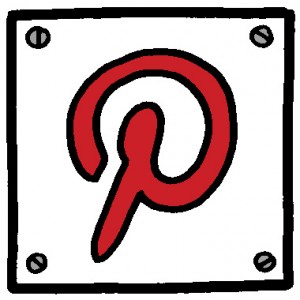
Make Pinterest boards that make sense and that clearly show their purpose. For example, a nonprofit for the homeless can have a board titled “Clothing Donations” with photos of volunteers dropping off goods or the distribution of the clothing to the homeless. This board could also have a photo of the flyer featuring information on how to donate and who to contact.
#3. Pay Attention to the Pinterest Posts of Others
Look at other user’s pins and boards as well. Like the pins you enjoy and share the ones you love using the re-pin feature. Be mindful of what you like and re-pin as it’s a reflection on your nonprofit organization. Follow users and the boards of users of influencers and other users that make sense.
#4. Use Keywords for SEO
Keywords are great for SEO – even when used in Pinterest. Each pin comes with a space to write what you would like to share with users. Be sure to keep your text lively, interesting and professional while managing to include keywords. Keywords are also useful for your board descriptions and the names of your boards.
#5. Attract Attention to Your Pinterest Account
Include a link to your Pinterest on your website, your other social media accounts and even in your email signature to let others know you have an account with the social media platform. This is a great way to drive more traffic to your Pinterest boards. A Pinterest link on your business cards helps you spread the word to contacts you meet with offline.
Looking for more tips, advice or how-tos? Follow our blog, or join us on Twitter and Facebook!
